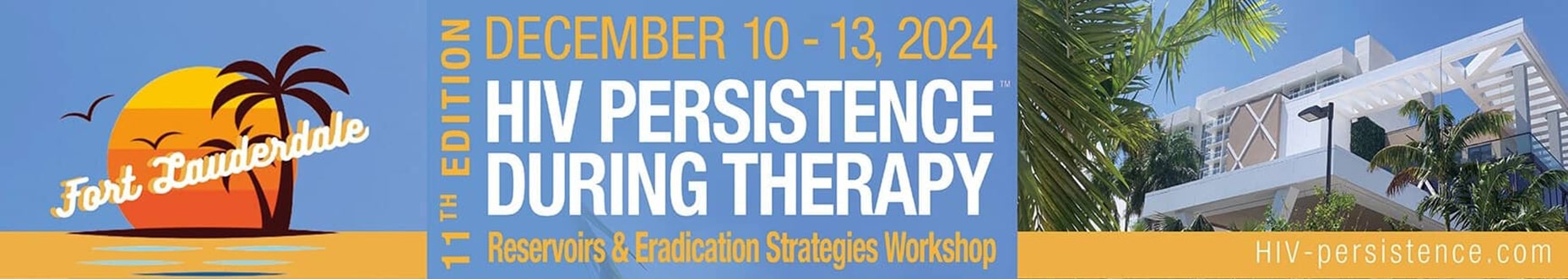OVERCOME POLICY ABOUT COOKIES
When you visit our site from your device (computer, tablet, smartphone, etc.), information about your browsing may be stored in files called Cookies. These cookies are stored on your device, you can delete these cookies at any time. A deposited Cookie may only be read or modified by the issuer.
How do we use cookies?
The cookies that we use allow us to store data and to recognize the browser of your terminal during the validity period of the relevant Cookie. We are also required to install cookies on your terminal for the purposes described below. Please note that Cookies registered via our website do not store your personal or sensitive data (eg your name, address or payment details are not stored).
Which cookies do we use? Cookies specific to www.hiv-persistence.com
We use Cookies from sessions that allow you to browse our site. These Cookies are essential for the proper functioning of the site and for an optimal browsing experience.
Analytical Cookies
We use Analytical Cookies that collect data about your use of our site. Aggregated and anonymous data from these cookies are only used to improve the functioning of our website.
Social networks cookies
The issuance and use of Cookies by third parties are subject to the privacy policies of these third parties. We inform you of the purpose of the Cookies of which we are aware and the means you have to make choices with regards to these Cookies. It is also likely that our site contains sharing buttons such as “Share”, “I like”, from social networks, for example Facebook, Twitter, etc… The social network is likely to identify you with this button, even if you did not use this button during your consultation of our site. Indeed, this type of application button can allow the social network to follow your navigation on our site, on your terminal following a previously open session on social networks during your navigation on our site. We have no control over the process used by social networks to collect information about your browsing on our site as well as the personal data they have. We invite you to consult the privacy policies of these social networks to learn the purpose of use, including advertising, navigation information that they can collect through these application buttons. These access rights are normally customizable in your user settings for each of these networks.
What are the options available to you about cookies?
Several possibilities are available to you to manage Cookies. Any setting you may undertake may change your Internet browsing and your access to certain services that require the use of Cookies. You may choose at any time to express and modify your Cookies wishes by the means described below. The choices that are offered to you by your browser software. You can configure your browser software so that Cookies are saved in your terminal or, they are rejected, either systematically or according to their issuer. You can also configure your browser software so that the acceptance or rejection of Cookies are offered to you, before a Cookie is likely to be registered in your terminal.
The agreement on cookies
The registration of a Cookie on a terminal is essentially subordinate to the will of the terminal’s user that it can express and be modified at any time and free of charge through the choices that are offered by its browser software. If you have accepted in your browser the registration of Cookies in your terminal, Cookies embedded in the pages and contents you have viewed may be temporarily stored in a dedicated area of our device. They will be read only by their issuer.
The refusal of cookies
If you refuse the registration of Cookies in your terminal, or if you delete those registered there, you will not be able to benefit from a certain number of functionalities which are nonetheless necessary to navigate certain spaces of our site and to ensure a better service. If necessary, we accept no liability for the consequences of poor functioning of our services resulting from the impossibility for us to register or consult the Cookies necessary for their operation that you have refused or deleted.
How to disable cookies on your browser?
To manage and configure your cookie settings please consult the “help menu” on your browser as the configuration for each browser differs.
Google Chrome
• In the Settings menu, select “Show advanced settings” at the bottom of the page
• Click “Content Settings” button in the Privacy section
• A section at the top of the page will appear notifying you about cookies and allows you to install the ones you want. It also allows you to delete cookies currently stored
Mozilla Firefox
• On the Tools menu, select “options”
• Select the Privacy tab in the Options window
• In the drop-down menu, choose “Use Custom Settings for History”. This will bring up the options for cookies and you can choose to allow or deny them by checking the appropriate box.
Internet Explorer 6+
• On the Tools menu, select “Internet Options”
• Click on the Privacy tab
• You will see privacy settings with six options, which allow you to control the number of cookies that will be saved: Block All Cookies, High, Medium High, Medium (default level), Low, and Accept All Cookies. You can find more information on the Microsoft website
Safari
• In the drop-down menu, select the “preferences” option
• Open the Security tab
• Select the option you want in the “accept cookies” section
Please note: If all cookies are deleted from your device, we or our services providers will not be made aware of your choices.